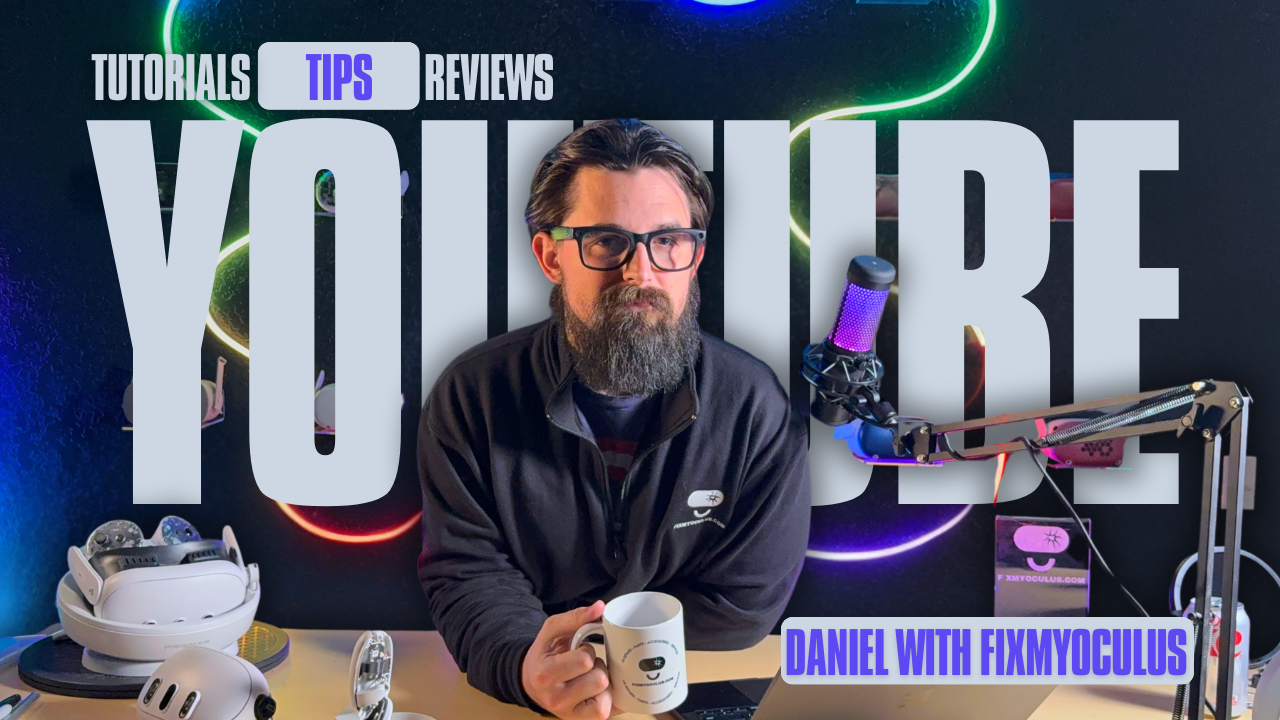

Trusted By Over 10,000 Gamers
Repairing VR Devices Since 2019
Trusted By Over 10,000 Gamers
Repairing VR Devices Since 2019
I know this place is good. I seen it before I give it five stars because if I get there, I know he’s gonna fix my VR but one problem is that I live in Pompano Beach I I
am far but yeah I know is good. I seen him fix it. The main problem was wrong with my VR is I drop my VR now my speaker is not working. So yeah. And I’m stuck boot Loot
This was the best experience I have ever had. down to getting the E-mail shipping info so I could send it. I love all the things they offer and at a very reasonable price. Will definitely recommend everyone to this Company...
They repaired my PSVR2 headset for a very reasonable price and also had really quick turn around time and were very communicative with me throughout the whole process. I’d highly recommend getting your VR headset repaired here
OK, I will be the first to say when we found fix my oculus, I was a little skeptical. I had called all around my town and no one would fix it so my son and I discussed the pros and cons of sending it away and hoping for the best.
We are thrilled to report that they were amazing. Not only did they answer our emails But answered every phone call I made to check on things.
It was worth every penny and we’re so happy. We took a rest and tried them out. My son’s oculus is back and in great working order!
Thanks
They are very helpful in what they do I have had to order a twice from them and each time they have been super f helpful and everytime I call them for question or assistance they are quick to answer and are always super helpful I almost sent my first package to the wrong address ( solely my fault ) and they fixed it quickly so it came to the right address without any problem I love this company I could go on all day I wish all other companies would treat people the way they treat me they are awesome.
This is a great deal, parts for just about any Vr headset, the prices are great i would recommend 100% I would also give more starts if I could, I came to them right when my quest 2 controller broke
(Please Ignore any negative or hateful reviews)
Very friendly, knowledgeable, and professional. Great for VR repair, as well as laptops, game consoles, and controllers.
Thank you so much for doing such a great job. I actually didn’t know much about your company, took a chance and your company far exceeded my expectations.
Broken Oculus fan fixed!
The part was just what was needed to fix my broken grip button
5/5 Easy Quick and Fast =) great service they gave me!
Reached out to Fix My Oculus due to our controllers not working. They were very responsive, made shipping the controllers easy, communicated their progress, and charged reasonable prices (shipping/handling/parts/labor all included in one price). When we got the controllers back, they worked beautifully. Very happy with our experience!
Outstanding service, repair, and communication. I was very satisfied with the repair made to my Meta Quest 3 main unit. The "fix-my-Oculus" team was responsive and very timely with my repair; I did purchase the expedited service and they lived up to the promise. Their website was easy to navigate and they were responsive to all questions and concerns. I highly recommend this team for your VR system repairs.
Fast and efficient service for VR device repairs at reasonable prices. Knowledgeable experts with clear instructions and good communication. The repair process is straightforward, with prepaid shipping labels, quick turnaround times, and controllers returned w... Fast and efficient service for VR device repairs at reasonable prices. Knowledgeable experts with clear instructions and good communication. The repair process is straightforward, with prepaid shipping labels, quick turnaround times, and controllers returned working like new. A trustworthy option to fix issues like stick drift, cracks, tracking problems, and other hardware faults instead of buying replacements.
Read moreJoin Our Livestreams To Ask Questions & Learn About VR!

Can the Meta Quest 3S track in total darkness? In this video, we test the Quest 3S’s unique tracking capabilities with its built-in IR emitters. Unlike previous models, the Quest 3S is designed to work even in low-light conditions. Using a Quest 2’s passthrough camera, we reveal just how bright these IR emitters are and how they enhance tracking in complete darkness. Whether you’re curious about low-light VR sessions or simply want to see this feature in action, this video has you covered! Want to Win a Quest 3S? We’re giving away a brand new Meta Quest 3S to one lucky viewer! Enter the giveaway here for a chance to win: https://gleam.io/QgAks/quest-3s-giveaway-2 Don’t miss out on this opportunity to experience the latest in VR! Need Parts and Tools? We’ve got you covered! You can find all the parts and tools you need for this repair directly on our website. https://www.fixmyoculus.com/ Check Out Our Other Tutorials: Everything I've Learned About Quest 3 Repair + Full Teardown Tutorial https://youtu.be/pFw5o86_Mhc?si=nlYZLVbJntBYNwiP Replace Damaged Lenses On Your Quest 2 - Easy DIY Repair Tutorial https://youtu.be/HKl_rVjlSLQ?si=KcMVFrf3B20OMdrU Quest 2 LCD Damage - A Closer Look At Bad LCDs & Sun Damage https://youtu.be/BjKLb0V5IYo?si=90vPkzkx0YKi4gUI Meta Quest 2 Controller Joystick Repair - Eliminate Stick Drift! https://youtu.be/9vC89IRXfmI?si=sfiXQLylMosWEDGN Stay Connected: Website: FixMyOculus.com Facebook: FixMyOculus Twitter: @FixMyOculus Instagram: @Quest2Repair Like, Comment, and Subscribe! If you find this video helpful, please give it a thumbs up, share your thoughts or questions in the comments, and subscribe to our channel for more VR repair tutorials and tips. Your support helps us continue creating content that keeps your VR gear in perfect condition! Thanks for watching, and happy repairing! #FixMyOculus #Quest2StorageUpgrade #MotherboardReplacement #VRRepair #TechTutorial #VRGaming #DIYRepair #Quest2
Side-By-Side Resolution Comparisons of Each Quest Headset Get Your VR Repaired With Us: https://www.fixmyoculus.com/ Are you worried about the Quest 3S having a lower resolution display compared to the Quest 3? In this video, we compare the resolution across the entire Quest lineup—from the Quest 1 to the Quest 3S—to show you how far the technology has come and why the Quest 3S still delivers an impressive VR experience. While the Quest 3 does feature a higher-resolution display, the side-by-side comparison in this video illustrates that the difference between the Quest 3 and Quest 3S is much smaller than you might think. Plus, we show how the Quest 3S stacks up against earlier headsets, proving it’s a fantastic upgrade for anyone coming from older models. If you’ve been debating whether the Quest 3S is worth it, this video has the answers you need. In This Video: • Resolution Breakdown: Comparing the displays of the Quest 1, Quest 2, Quest 3, and Quest 3S. • Side-by-Side Comparison: See the visual differences between the Quest 3 and Quest 3S. • Why Resolution Isn’t Everything: Learn how the Quest 3S’s other features compensate for its lower resolution compared to the Quest 3. If you’re considering an upgrade or just curious about how the Quest 3S holds up, this video will help you make an informed decision! Need Parts and Tools? We’ve got you covered! You can find all the parts and tools you need for this repair directly on our website. https://www.fixmyoculus.com/ Check Out Our Other Tutorials: Everything I've Learned About Quest 3 Repair + Full Teardown Tutorial https://youtu.be/pFw5o86_Mhc?si=nlYZLVbJntBYNwiP Replace Damaged Lenses On Your Quest 2 - Easy DIY Repair Tutorial https://youtu.be/HKl_rVjlSLQ?si=KcMVFrf3B20OMdrU Quest 2 LCD Damage - A Closer Look At Bad LCDs & Sun Damage https://youtu.be/BjKLb0V5IYo?si=90vPkzkx0YKi4gUI Meta Quest 2 Controller Joystick Repair - Eliminate Stick Drift! https://youtu.be/9vC89IRXfmI?si=sfiXQLylMosWEDGN Stay Connected: Website: FixMyOculus.com Facebook: FixMyOculus Twitter: @FixMyOculus Instagram: @Quest2Repair Like, Comment, and Subscribe! If you find this video helpful, please give it a thumbs up, share your thoughts or questions in the comments, and subscribe to our channel for more VR repair tutorials and tips. Your support helps us continue creating content that keeps your VR gear in perfect condition! Thanks for watching, and happy repairing! #FixMyOculus #Quest2StorageUpgrade #MotherboardReplacement #VRRepair #TechTutorial #VRGaming #DIYRepair #Quest2
In this video, we’re doing a complete teardown and rebuild of the brand new Meta Quest 3S! Join us as we dive deep into the hardware and show you what makes the Quest 3S unique. We’ll be comparing it to both the Quest 2 and the Quest 3, highlighting the similarities and differences that make this headset stand out. In This Video: Full Teardown of the Quest 3S: We break down every component of the Quest 3S and show you the internal hardware in detail. Quest 3S vs. Quest 2: Discover what the Quest 3S has in common with the Quest 2 and where it improves. Quest 3S vs. Quest 3: See how the Quest 3S stacks up against the Quest 3 and what makes these headsets similar yet different. Complete Rebuild: After the teardown, we rebuild the Quest 3S step by step. Quest 3S Giveaway! We’re also giving away a brand new Quest 3S! To enter the giveaway: Subscribe to our channel Like this video Leave a comment below It’s that simple! Don’t miss your chance to win the latest Meta VR headset. Need Parts and Tools? We’ve got you covered! You can find all the parts and tools you need for this repair directly on our website. Get the Quest 2 Microphone Replacement Kit here: https://www.fixmyoculus.com/product/quest2microphone/448?cp=true&sa=false&sbp=false&q=true Check Out Our Other Tutorials: Everything I've Learned About Quest 3 Repair + Full Teardown Tutorial https://youtu.be/pFw5o86_Mhc?si=nlYZLVbJntBYNwiP Replace Damaged Lenses On Your Quest 2 - Easy DIY Repair Tutorial https://youtu.be/HKl_rVjlSLQ?si=KcMVFrf3B20OMdrU Quest 2 LCD Damage - A Closer Look At Bad LCDs & Sun Damage https://youtu.be/BjKLb0V5IYo?si=90vPkzkx0YKi4gUI Meta Quest 2 Controller Joystick Repair - Eliminate Stick Drift! https://youtu.be/9vC89IRXfmI?si=sfiXQLylMosWEDGN Stay Connected: Website: FixMyOculus.com Facebook: FixMyOculus Twitter: @FixMyOculus Instagram: @Quest2Repair Like, Comment, and Subscribe! If you find this video helpful, please give it a thumbs up, share your thoughts or questions in the comments, and subscribe to our channel for more VR repair tutorials and tips. Your support helps us continue creating content that keeps your VR gear in perfect condition! Thanks for watching, and happy repairing! #FixMyOculus #Quest2StorageUpgrade #MotherboardReplacement #VRRepair #TechTutorial #VRGaming #DIYRepair #Quest2
Is your Quest 2 battery dying too quickly? You're not alone! In this video, we’ll show you why your Quest 2 battery isn’t lasting as long as it should and how to fix it with a fast and simple battery replacement. As the Quest 2 ages, battery depletion is becoming more common, but there’s a solution that can save your headset and prevent even bigger issues down the road. In This Video: Why Your Battery Fails: Learn the common causes of battery degradation in the Quest 2 and how improper charging habits could be damaging your device. Step-by-Step Battery Replacement Guide: We’ll take you through the entire process of replacing the Quest 2 battery, ensuring your headset stays mobile and functional. Need Parts and Tools? We’ve got you covered! You can find all the parts and tools you need for this repair directly on our website. Get the Quest 2 Microphone Replacement Kit here: https://www.fixmyoculus.com/product/quest2microphone/448?cp=true&sa=false&sbp=false&q=true Check Out Our Other Tutorials: Everything I've Learned About Quest 3 Repair + Full Teardown Tutorial https://youtu.be/pFw5o86_Mhc?si=nlYZLVbJntBYNwiP Replace Damaged Lenses On Your Quest 2 - Easy DIY Repair Tutorial https://youtu.be/HKl_rVjlSLQ?si=KcMVFrf3B20OMdrU Quest 2 LCD Damage - A Closer Look At Bad LCDs & Sun Damage https://youtu.be/BjKLb0V5IYo?si=90vPkzkx0YKi4gUI Meta Quest 2 Controller Joystick Repair - Eliminate Stick Drift! https://youtu.be/9vC89IRXfmI?si=sfiXQLylMosWEDGN Stay Connected: Website: FixMyOculus.com Facebook: FixMyOculus Twitter: @FixMyOculus Instagram: @Quest2Repair Like, Comment, and Subscribe! If you find this video helpful, please give it a thumbs up, share your thoughts or questions in the comments, and subscribe to our channel for more VR repair tutorials and tips. Your support helps us continue creating content that keeps your VR gear in perfect condition! Thanks for watching, and happy repairing! #FixMyOculus #Quest2StorageUpgrade #MotherboardReplacement #VRRepair #TechTutorial #VRGaming #DIYRepair #Quest2
Why I’m Done with PCVR Headsets for Good Get Your VR Repaired With Us: https://www.fixmyoculus.com/ After years of owning and testing PCVR headsets like the Valve Index, I’ve finally decided they’re just not worth it anymore. In this video, I break down why standalone headsets like the Quest 3 are the future of VR. From better graphics and lower costs to simpler setups and no more cable headaches, PCVR just can’t keep up. In This Video: • Why the Quest 3 outperforms the Valve Index in resolution and FOV. • The shocking price difference between PCVR and standalone headsets. • How Meta exclusives give standalone headsets the edge over PCVR. • The logistical nightmare of PCVR setups (and why standalone is easier). • Why PCVR cables are a costly Achilles’ heel. Do you agree? Would you still buy a PCVR-only headset today? Let me know in the comments below—I want to hear from you! Love our VR content? Subscribe and hit the bell to stay updated on our latest tutorials, reviews, and giveaways! Subscribe To Emails For Exclusive Discounts: https://manage.kmail-lists.com/subscriptions/subscribe?a=Yrnm5C&g=V6RQhx Need Parts and Tools? We’ve got you covered! You can find all the parts and tools you need for this repair directly on our website. https://www.fixmyoculus.com/ Learn More About The Quest 3S: https://www.youtube.com/playlist?list=PLKIfpDP_KLo3ZV8LvjbwBAzOowDQBYUit Learn How To Repair VR Headsets: https://www.youtube.com/playlist?list=PLKIfpDP_KLo03M4EdGqrszYP77FejMfpE Check Out Our Other Tutorials: Everything I've Learned About Quest 3 Repair + Full Teardown Tutorial https://youtu.be/pFw5o86_Mhc?si=nlYZLVbJntBYNwiP Replace Damaged Lenses On Your Quest 2 - Easy DIY Repair Tutorial https://youtu.be/HKl_rVjlSLQ?si=KcMVFrf3B20OMdrU Quest 2 LCD Damage - A Closer Look At Bad LCDs & Sun Damage https://youtu.be/BjKLb0V5IYo?si=90vPkzkx0YKi4gUI Meta Quest 2 Controller Joystick Repair - Eliminate Stick Drift! https://youtu.be/9vC89IRXfmI?si=sfiXQLylMosWEDGN Stay Connected: Website: FixMyOculus.com Facebook: FixMyOculus Twitter: @FixMyOculus Instagram: @Quest2Repair Like, Comment, and Subscribe! If you find this video helpful, please give it a thumbs up, share your thoughts or questions in the comments, and subscribe to our channel for more VR repair tutorials and tips. Your support helps us continue creating content that keeps your VR gear in perfect condition! Thanks for watching, and happy repairing! #FixMyOculus #Quest2StorageUpgrade #MotherboardReplacement #VRRepair #TechTutorial #VRGaming #DIYRepair #Quest2
Today, we got our hands on the brand new Meta Quest 3S, and we couldn’t wait to dive into it! Join the Fix My Oculus team as we pick up the Quest 3S from Best Buy, bring it back to the shop, and take you through a full unboxing experience. In this video, we’ll walk you through: Unboxing the Meta Quest 3S: See what’s inside the box and how it compares to the Meta Quest 3 and Quest 2. Quest 3S Features: We break down the new and improved features that set the Quest 3S apart from its predecessors. Setup Process: Watch as we set up the Quest 3S for the first time, step-by-step. First Impressions & Comparison: We share our thoughts on the Quest 3S, comparing it to the Meta Quest 3 and Quest 2, and give you our honest review of what we think so far. Whether you're considering upgrading or curious about how the Quest 3S measures up to other models, this video gives you everything you need to know to decide if it’s the right VR headset for you! Why Watch? If you’re thinking about getting the Meta Quest 3S or just want to see how it stacks up against the Meta Quest 3 and Quest 2, this video is for you. We provide our first impressions, thoughts on the new features, and a hands-on comparison to help you decide if it’s worth the upgrade. Need Parts and Tools? We’ve got you covered! You can find all the parts and tools you need for this repair directly on our website. Get the Quest 2 Microphone Replacement Kit here: https://www.fixmyoculus.com/product/quest2microphone/448?cp=true&sa=false&sbp=false&q=true Check Out Our Other Tutorials: Everything I've Learned About Quest 3 Repair + Full Teardown Tutorial https://youtu.be/pFw5o86_Mhc?si=nlYZLVbJntBYNwiP Replace Damaged Lenses On Your Quest 2 - Easy DIY Repair Tutorial https://youtu.be/HKl_rVjlSLQ?si=KcMVFrf3B20OMdrU Quest 2 LCD Damage - A Closer Look At Bad LCDs & Sun Damage https://youtu.be/BjKLb0V5IYo?si=90vPkzkx0YKi4gUI Meta Quest 2 Controller Joystick Repair - Eliminate Stick Drift! https://youtu.be/9vC89IRXfmI?si=sfiXQLylMosWEDGN Stay Connected: Website: FixMyOculus.com Facebook: FixMyOculus Twitter: @FixMyOculus Instagram: @Quest2Repair Like, Comment, and Subscribe! If you find this video helpful, please give it a thumbs up, share your thoughts or questions in the comments, and subscribe to our channel for more VR repair tutorials and tips. Your support helps us continue creating content that keeps your VR gear in perfect condition! Thanks for watching, and happy repairing! #FixMyOculus #Quest2StorageUpgrade #MotherboardReplacement #VRRepair #TechTutorial #VRGaming #DIYRepair #Quest2
Find VR Parts and Repairs Here: https://www.fixmyoculus.com/ Looking to get into VR without breaking the bank? In this video, we break down 5 real VR headsets you can buy right now for under $100. Whether you're looking for a standalone headset, a PCVR setup, or just a great backup device, we’ll show you the best options — and the pros and cons of each one. VR doesn’t have to be expensive—let’s dive in! In This Video: ✅ 5 legit VR headsets under $100 (no knockoff junk) ✅ Which headsets offer the best value for gaming and media ✅ Specs and original pricing for each headset ✅ Honorable mentions for budget-conscious buyers ✅ Tips for buying used VR gear safely on eBay and online ⚡ Have you found a killer VR deal recently? Drop it in the comments below—we’d love to hear about it! Need Parts and Tools? 🛠️ VR Parts and Repair Services: https://www.fixmyoculus.com/ 🛠️ Oculus Quest 2 Stick Drift Repair Kit: https://www.fixmyoculus.com/product/quest-2-joystick-repair-kit/166?cp=true&sa=false&sbp=false&q=true 🛠️ 100-in-1 Screwdriver Set: https://www.fixmyoculus.com/product/100-in-1-screwdriver-set/458 Check Out Our Other Tutorials and Comparisons: 🎮 Fixing Stick Drift on the Quest 3S Controller: https://youtu.be/nyRNmJpFTQ4?si=D_2WXsGpg3sP9KFV 🔍 Quest 3 Teardown – Full Breakdown: https://youtu.be/pFw5o86_Mhc?si=-X-Oyk7hX99HGcYZ 🔧 Meta's Biggest Design Flaw in the Quest Series: https://youtu.be/vm00rsMwzms?si=gK1ouXOdEq4BL4x- Stay Connected: 🌐 Website: FixMyOculus.com 📘 Facebook: FixMyOculus 🐦 Twitter: @FixMyOculus 📸 Instagram: @Quest2Repair 👍 Like, Comment, and Subscribe! If you enjoyed this video or found it helpful, smash that like button, leave a comment, and subscribe for more VR news, tutorials, and repair guides. Thanks for watching and happy VR gaming!
Does the Quest 3S controller suffer from the same stick drift problems as earlier models? In this video, we dive into the design and functionality of the Quest 3S controller. While it looks different from the Quest 2 controller, its internal components—like the joystick module—are the same as those used in Meta’s previous controllers, including the Rift S, Quest 1, Quest 2, Quest 3, and Quest Pro. In This Video: • Controller Breakdown: We compare the Quest 3S controller to other Meta controllers and highlight their similarities. • Stick Drift Repair: Watch as we diagnose, test, and repair stick drift on a Quest 3S controller, providing step-by-step instructions. • Drift Causes & Prevention: Learn what causes joystick drift and how you can prevent it from happening. Need Tools or Replacement Parts? Check out FixMyOculus.com for everything you need to keep your controllers in top shape! Get 40% parts and Tools For Black Friday. Use Code: BLACKFRIDAY at checkout. Want to Win a Quest 3S? We’re giving away a brand new Meta Quest 3S to one lucky viewer! Enter the giveaway here for a chance to win: https://gleam.io/QgAks/quest-3s-giveaway-2 Don’t miss out on this opportunity to experience the latest in VR! Need Parts and Tools? We’ve got you covered! You can find all the parts and tools you need for this repair directly on our website. https://www.fixmyoculus.com/ Check Out Our Other Tutorials: Everything I've Learned About Quest 3 Repair + Full Teardown Tutorial https://youtu.be/pFw5o86_Mhc?si=nlYZLVbJntBYNwiP Replace Damaged Lenses On Your Quest 2 - Easy DIY Repair Tutorial https://youtu.be/HKl_rVjlSLQ?si=KcMVFrf3B20OMdrU Quest 2 LCD Damage - A Closer Look At Bad LCDs & Sun Damage https://youtu.be/BjKLb0V5IYo?si=90vPkzkx0YKi4gUI Meta Quest 2 Controller Joystick Repair - Eliminate Stick Drift! https://youtu.be/9vC89IRXfmI?si=sfiXQLylMosWEDGN Stay Connected: Website: FixMyOculus.com Facebook: FixMyOculus Twitter: @FixMyOculus Instagram: @Quest2Repair Like, Comment, and Subscribe! If you find this video helpful, please give it a thumbs up, share your thoughts or questions in the comments, and subscribe to our channel for more VR repair tutorials and tips. Your support helps us continue creating content that keeps your VR gear in perfect condition! Thanks for watching, and happy repairing! #FixMyOculus #Quest2StorageUpgrade #MotherboardReplacement #VRRepair #TechTutorial #VRGaming #DIYRepair #Quest2
Is the Meta Quest 3’s biggest design flaw hiding in plain sight? In this video, we tackle a common but frustrating issue with the Quest 3’s speaker arm. If you’ve noticed a loose or broken speaker arm on your headset, you’re not alone—this is a weak spot that many users have encountered. We’ll guide you through a step-by-step repair tutorial to fix the Quest 3 speaker arm and restore your headset’s durability. No need to let this flaw ruin your VR experience! Grab a few tools, follow along, and let’s get your Quest 3 back in shape. In This Video: Detailed breakdown of the Quest 3 speaker arm issue Tools and steps needed to complete the repair Tips for ensuring a secure, long-lasting fix Get your Quest 3 functioning at its best and avoid further wear and tear with this quick DIY fix! Need Parts and Tools? We’ve got you covered! You can find all the parts and tools you need for this repair directly on our website. Get the Quest 2 Microphone Replacement Kit here: https://www.fixmyoculus.com/product/quest2microphone/448?cp=true&sa=false&sbp=false&q=true Check Out Our Other Tutorials: Everything I've Learned About Quest 3 Repair + Full Teardown Tutorial https://youtu.be/pFw5o86_Mhc?si=nlYZLVbJntBYNwiP Replace Damaged Lenses On Your Quest 2 - Easy DIY Repair Tutorial https://youtu.be/HKl_rVjlSLQ?si=KcMVFrf3B20OMdrU Quest 2 LCD Damage - A Closer Look At Bad LCDs & Sun Damage https://youtu.be/BjKLb0V5IYo?si=90vPkzkx0YKi4gUI Meta Quest 2 Controller Joystick Repair - Eliminate Stick Drift! https://youtu.be/9vC89IRXfmI?si=sfiXQLylMosWEDGN Stay Connected: Website: FixMyOculus.com Facebook: FixMyOculus Twitter: @FixMyOculus Instagram: @Quest2Repair Like, Comment, and Subscribe! If you find this video helpful, please give it a thumbs up, share your thoughts or questions in the comments, and subscribe to our channel for more VR repair tutorials and tips. Your support helps us continue creating content that keeps your VR gear in perfect condition! Thanks for watching, and happy repairing! #FixMyOculus #Quest2StorageUpgrade #MotherboardReplacement #VRRepair #TechTutorial #VRGaming #DIYRepair #Quest2
2025 May Be VR’s Biggest Year Ever Enter The Giveaway: https://gleam.io/tE8P5/quest-3-giveaway 2025 is here, and it’s shaping up to be the most exciting year for VR yet! From Meta's Quest 3S and the Pimax Crystal to the buzz around Valve's rumored Deckard, the VR world is heating up. In this video, I explore what made 2024 a pivotal year for VR, why the competition between Meta, Google, and Samsung feels like a tech war, and what’s next for VR/XR at CES 2025. Plus, we’re launching a new Quest 3 giveaway—details at the end of the video! In This Video: • Why 2024’s VR headset lineup paved the way for an epic 2025. • The community’s lukewarm response to Meta’s Quest 3S. • My take on Valve’s Deckard: Is it real, and what could it be? • Google and Samsung’s fascinating partnership for Android XR. • What to expect from CES 2025 and why we’re attending this year! Do you think 2025 will be VR’s biggest year yet? Let me know your thoughts in the comments—I’d love to hear what you’re most excited about! Don’t Miss Out: Subscribe and hit the bell to stay updated on our latest tutorials, reviews, and news from CES 2025. Enter the Quest 3 Giveaway: Click the link in the description for your chance to win a brand-new Quest 3! The giveaway ends January 31, so don’t wait to enter. Subscribe To Emails For Exclusive Discounts: https://manage.kmail-lists.com/subscriptions/subscribe?a=Yrnm5C&g=V6RQhx Need Parts and Tools? We’ve got everything you need to keep your VR gear in top shape: https://www.fixmyoculus.com/ Learn More About VR in 2024: https://www.youtube.com/playlist?list=PLKIfpDP_KLo3ZV8LvjbwBAzOowDQBYUit Check Out Our Other Tutorials: Everything I've Learned About Quest 3 Repair + Full Teardown Tutorial https://youtu.be/pFw5o86_Mhc?si=nlYZLVbJntBYNwiP Replace Damaged Lenses On Your Quest 2 - Easy DIY Repair Tutorial https://youtu.be/HKl_rVjlSLQ?si=KcMVFrf3B20OMdrU Meta Quest 2 Controller Joystick Repair - Eliminate Stick Drift! https://youtu.be/9vC89IRXfmI?si=sfiXQLylMosWEDGN Stay Connected: Website: FixMyOculus.com Facebook: FixMyOculus Twitter: @FixMyOculus Instagram: @Quest2Repair Like, Comment, and Subscribe! If you enjoy this video, please give it a thumbs up, share your thoughts in the comments, and subscribe to our channel for more VR news, tutorials, and reviews. Your support helps us bring you the latest in VR tech and repair tips! Thanks for watching, and here’s to an epic year for VR in 2025! #FixMyOculus #2025VR #MetaQuest3 #ValveDeckard #AndroidXR #VRGaming #VRRepair #CES2025 #Quest3Giveaway
Repair Your Quest 3: https://www.fixmyoculus.com/ If your Quest 3 is overheating, making unusual noises, or shutting down unexpectedly, the issue might be your internal cooling fan. In this video, we walk you through the full repair process—disassembling the headset, diagnosing the problem, and replacing or fixing the fan to get your headset running cool again. Don’t let a bad fan ruin your VR experience—let’s fix it! In This Video: ✅ Diagnosing overheating and fan-related issues on the Quest 3. ✅ Disassembling the headset to access the cooling fan. ✅ Finding and removing obstructions, including loose screws. ✅ Replacing a faulty fan that isn’t spinning properly. ✅ Reassembling the Quest 3 and confirming the fix. ⚠️ Have you had overheating or fan issues with your Quest 3? Drop your experience in the comments below! Need Parts and Tools? 🛠️ Quest 3 Replacement Fan: https://www.fixmyoculus.com/product/quest-3-cooling-fan/428?cp=true&sa=false&sbp=false&q=true 🔧 100-in-1 Screwdriver Set: https://www.fixmyoculus.com/product/100-in-1-screwdriver-set/458 Check Out Our Other Tutorials: 🎮 Fixing Stick Drift on the Quest 3S Controller https://youtu.be/nyRNmJpFTQ4?si=D_2WXsGpg3sP9KFV 🔍 Quest 3 Teardown – Everything You Need to Know https://youtu.be/pFw5o86_Mhc?si=-X-Oyk7hX99HGcYZ 🔧 Meta's Biggest Design Flaw: https://youtu.be/vm00rsMwzms?si=gK1ouXOdEq4BL4x- Stay Connected: 🌐 Website: FixMyOculus.com 📘 Facebook: FixMyOculus 🐦 Twitter: @FixMyOculus 📸 Instagram: @Quest2Repair 👍 Like, Comment, and Subscribe! If this video helped you out, be sure to hit that like button, drop a comment, and subscribe for more VR repair content. Thanks for watching!
Fix Trigger Issues on Your Quest 3 & Quest 3S Controllers Get Your VR Repaired With Us: https://www.fixmyoculus.com/ Are your Quest 3 or Quest 3S controller triggers sticking, unresponsive, or failing to click? Don’t worry—we’ve got you covered! In this video, I’ll walk you through diagnosing and fixing trigger issues, step by step. With the right tools and a little guidance, you’ll have your controllers working like new again in no time. In This Video: • Common trigger issues affecting the Quest 3 & Quest 3S controllers. • Tools you’ll need for the repair process. • Easy-to-follow steps to replace or fix broken triggers. • Tips for testing and maintaining your repaired controllers. Got trigger issues? Let me know in the comments—I’d love to hear about your experience and answer any questions! WIN A QUEST 3: https://gleam.io/tE8P5/quest-3-giveaway Don’t Miss Out: Subscribe and hit the bell to stay updated on the latest tutorials, reviews, and VR repair tips. Subscribe To Emails For Exclusive Discounts: https://manage.kmail-lists.com/subscriptions/subscribe?a=Yrnm5C&g=V6RQhx Need Parts and Tools? We’ve got everything you need to repair your VR gear: https://www.fixmyoculus.com/ Check Out Our Other Tutorials: Everything I've Learned About Quest 3 Repair + Full Teardown Tutorial https://youtu.be/pFw5o86_Mhc?si=nlYZLVbJntBYNwiP Meta Quest 3S Stick Drift Repair - Fix Your Controllers Fast! https://youtu.be/9vC89IRXfmI?si=sfiXQLylMosWEDGN Replace Damaged Lenses On Your Quest 2 - Easy DIY Repair Tutorial https://youtu.be/HKl_rVjlSLQ?si=KcMVFrf3B20OMdrU Stay Connected: Website: FixMyOculus.com Facebook: FixMyOculus Twitter: @FixMyOculus Instagram: @Quest2Repair Like, Comment, and Subscribe! If you found this video helpful, please give it a thumbs up, share your thoughts in the comments, and subscribe to our channel for more VR repair tutorials and news. Your support helps us keep bringing you the best in VR repair and tech tips! Thanks for watching—let’s get your VR back in the game! #FixMyOculus #Quest3 #Quest3S #TriggerRepair #VRGaming #VRRepair
Is your Quest 2 controller button unresponsive or sticking? Don’t worry, we’ve got you covered! In today’s video, we’ll show you exactly how to repair a broken or malfunctioning button on your Quest 2 controller with this step-by-step guide. Whether your controller button is stuck, not clicking, or completely unresponsive, this tutorial will walk you through the simple process of disassembling the controller, identifying the issue, and replacing or fixing the button. In This Video: Learn how to diagnose the problem with your Quest 2 controller button Step-by-step instructions to safely open the controller Tips and tricks to easily repair or replace the button Tools and parts you'll need for a successful repair Need Parts and Tools? We’ve got you covered! You can find all the parts and tools you need for this repair directly on our website. Get the Quest 2 Microphone Replacement Kit here: https://www.fixmyoculus.com/product/quest2microphone/448?cp=true&sa=false&sbp=false&q=true Check Out Our Other Tutorials: Everything I've Learned About Quest 3 Repair + Full Teardown Tutorial https://youtu.be/pFw5o86_Mhc?si=nlYZLVbJntBYNwiP Replace Damaged Lenses On Your Quest 2 - Easy DIY Repair Tutorial https://youtu.be/HKl_rVjlSLQ?si=KcMVFrf3B20OMdrU Quest 2 LCD Damage - A Closer Look At Bad LCDs & Sun Damage https://youtu.be/BjKLb0V5IYo?si=90vPkzkx0YKi4gUI Meta Quest 2 Controller Joystick Repair - Eliminate Stick Drift! https://youtu.be/9vC89IRXfmI?si=sfiXQLylMosWEDGN Stay Connected: Website: FixMyOculus.com Facebook: FixMyOculus Twitter: @FixMyOculus Instagram: @Quest2Repair Like, Comment, and Subscribe! If you find this video helpful, please give it a thumbs up, share your thoughts or questions in the comments, and subscribe to our channel for more VR repair tutorials and tips. Your support helps us continue creating content that keeps your VR gear in perfect condition! Thanks for watching, and happy repairing! #FixMyOculus #Quest2StorageUpgrade #MotherboardReplacement #VRRepair #TechTutorial #VRGaming #DIYRepair #Quest2
Quest V72 Update Issue: What You Need to Know Enter The Giveaway: https://gleam.io/tE8P5/quest-3-giveaway The Quest OS V72 update has caused major issues for some Meta VR users, leaving headsets bricked and users frustrated. In this video, I break down the update problem, Meta’s response, and what you can do if your headset is affected. I’ll also dive into why regular updates matter, how this issue compares to previous firmware problems, and when to suspect hardware instead of software issues. And don’t miss the details on my Quest 3 giveaway—it’s still live, and you can enter for your chance to win at the link above! In This Video: • What went wrong with the Quest OS V72 update. • Meta’s response: replacements, Horizon Store credit, and a paused rollout. • A quick look at previous firmware issues and what they taught us. • How to tell if your issue is firmware-related or hardware-related. • Why updating your headset regularly can save you headaches. Have you been impacted by this issue? Share your story in the comments below! And if this video helped, please like, subscribe, and share—it really helps the channel grow. Thanks for watching, and good luck in the giveaway! Don’t Miss Out: Subscribe and hit the bell to stay updated on our latest tutorials, reviews, and news from CES 2025. Enter the Quest 3 Giveaway: Click the link in the description for your chance to win a brand-new Quest 3! The giveaway ends January 31, so don’t wait to enter. Subscribe To Emails For Exclusive Discounts: https://manage.kmail-lists.com/subscriptions/subscribe?a=Yrnm5C&g=V6RQhx Need Parts and Tools? We’ve got everything you need to keep your VR gear in top shape: https://www.fixmyoculus.com/ Learn More About VR in 2024: https://www.youtube.com/playlist?list=PLKIfpDP_KLo3ZV8LvjbwBAzOowDQBYUit Check Out Our Other Tutorials: Everything I've Learned About Quest 3 Repair + Full Teardown Tutorial https://youtu.be/pFw5o86_Mhc?si=nlYZLVbJntBYNwiP Replace Damaged Lenses On Your Quest 2 - Easy DIY Repair Tutorial https://youtu.be/HKl_rVjlSLQ?si=KcMVFrf3B20OMdrU Meta Quest 2 Controller Joystick Repair - Eliminate Stick Drift! https://youtu.be/9vC89IRXfmI?si=sfiXQLylMosWEDGN Stay Connected: Website: FixMyOculus.com Facebook: FixMyOculus Twitter: @FixMyOculus Instagram: @Quest2Repair Like, Comment, and Subscribe! If you enjoy this video, please give it a thumbs up, share your thoughts in the comments, and subscribe to our channel for more VR news, tutorials, and reviews. Your support helps us bring you the latest in VR tech and repair tips! Thanks for watching, and here’s to an epic year for VR in 2025! #FixMyOculus #2025VR #MetaQuest3 #ValveDeckard #AndroidXR #VRGaming #VRRepair #CES2025 #Quest3Giveaway
Repair Your VR: https://www.fixmyoculus.com/ Quest 3 Controller Won’t Turn On or Pair? Here’s How to Fix It! In this video, we tackle a common yet frustrating issue—your Quest 3 (Meta Quest Touch Plus) controller not powering on or pairing. We’ll walk you through the full repair process, from diagnosing the problem to tearing down the controller, making the fix, and reassembling it to confirm everything works like new. If your controller is acting dead, this is the video you need! In This Video: • Diagnosing why your Quest 3 controller won’t power on or pair. • Tearing down the controller to find the root of the issue. • Replacing the faulty LED array that causes pairing problems. • Testing the controller to make sure it works again. • Reassembling the controller and confirming it’s fully functional. Have you had issues with your Quest 3 controller? Drop your experience in the comments below! Don’t Miss Out: Subscribe and hit the bell to stay updated on all our latest VR repair tutorials and reviews. Need Parts and Tools? We’ve got everything you need to repair your Quest 3, Quest 2, and more: https://www.fixmyoculus.com/ 🔧 Meta Quest Touch Plus Controller LED Array: https://www.fixmyoculus.com/product/meta-quest-touch-plus-controller-led-array/465?cp=true&sa=false&sbp=false&q=true 🛠️ 100-in-1 Screwdriver Set: https://www.fixmyoculus.com/product/100-in-1-screwdriver-set/458?cp=true&sa=false&sbp=false&q=true Check Out Our Other Tutorials: Fixing Stick Drift on the Quest 3S Controller https://youtu.be/9vC89IRXfmI?si=sfiXQLylMosWEDGN Quest 3 Teardown – Everything You Need to Know https://youtu.be/pFw5o86_Mhc?si=nlYZLVbJntBYNwiP Replacing Damaged Lenses on Your Quest 2 https://youtu.be/HKl_rVjlSLQ?si=KcMVFrf3B20OMdrU Stay Connected: 🌐 Website: FixMyOculus.com 📘 Facebook: FixMyOculus 🐦 Twitter: @FixMyOculus 📸 Instagram: @Quest2Repair Like, Comment, and Subscribe! If you found this guide helpful, give us a thumbs up, share your thoughts in the comments, and subscribe for more VR repair content. Thanks for watching!
Is your Quest 2 tracking ring damaged or broken? Don’t worry—we’ve got you covered! In today’s video, we’ll show you how to repair the tracking ring on your Meta Quest 2 controller, restoring it to full functionality. In This Tutorial: Step-by-step instructions to safely fix the tracking ring Essential tools you’ll need to complete the repair Tips for preventing future tracking ring damage If your Quest 2 controller isn’t tracking properly due to a broken ring, this video will walk you through an easy, effective repair. No need to replace the whole controller—just follow along with our guide and get back to gaming! Need Parts and Tools? We’ve got you covered! You can find all the parts and tools you need for this repair directly on our website. Get the Quest 2 Microphone Replacement Kit here: https://www.fixmyoculus.com/product/quest2microphone/448?cp=true&sa=false&sbp=false&q=true Check Out Our Other Tutorials: Everything I've Learned About Quest 3 Repair + Full Teardown Tutorial https://youtu.be/pFw5o86_Mhc?si=nlYZLVbJntBYNwiP Replace Damaged Lenses On Your Quest 2 - Easy DIY Repair Tutorial https://youtu.be/HKl_rVjlSLQ?si=KcMVFrf3B20OMdrU Quest 2 LCD Damage - A Closer Look At Bad LCDs & Sun Damage https://youtu.be/BjKLb0V5IYo?si=90vPkzkx0YKi4gUI Meta Quest 2 Controller Joystick Repair - Eliminate Stick Drift! https://youtu.be/9vC89IRXfmI?si=sfiXQLylMosWEDGN Stay Connected: Website: FixMyOculus.com Facebook: FixMyOculus Twitter: @FixMyOculus Instagram: @Quest2Repair Like, Comment, and Subscribe! If you find this video helpful, please give it a thumbs up, share your thoughts or questions in the comments, and subscribe to our channel for more VR repair tutorials and tips. Your support helps us continue creating content that keeps your VR gear in perfect condition! Thanks for watching, and happy repairing! #FixMyOculus #Quest2StorageUpgrade #MotherboardReplacement #VRRepair #TechTutorial #VRGaming #DIYRepair #Quest2
Fixing a Chewed-Up Quest 3 + Groundbreaking Lens Replacement! WIN A QUEST 3: https://gleam.io/tE8P5/quest-3-giveaway In this video, we're taking on one of our most ambitious repairs yet. This Quest 3 headset was chewed up by a dog, leaving bite marks and completely damaged lenses. We not only restored the exterior to like-new condition but also performed a groundbreaking lens replacement – successfully swapping out the damaged lenses for brand-new ones. This is the first time we've ever done this, and we walk you through the entire process step by step! In This Video: • How we restored the exterior of the chewed-up Quest 3. • A groundbreaking process to replace the Quest 3 lenses from the LCD assembly. • Step-by-step walkthrough of this complex repair. • Why this repair sets a new standard for Quest 3 fixes. WIN A QUEST 3: https://gleam.io/tE8P5/quest-3-giveaway DON’T MISS OUT: If you’re curious about advanced VR repairs or just love seeing these kinds of transformations, make sure to like, comment, and subscribe for more in-depth tutorials and repair walkthroughs! Subscribe To Emails For Exclusive Discounts: https://manage.kmail-lists.com/subscriptions/subscribe?a=Yrnm5C&g=V6RQhx Need Parts and Tools? We’ve got everything you need to repair your VR gear: https://www.fixmyoculus.com/ Check Out Our Other Videos: Fix Quest 3 & 3S Controller Triggers in Minutes – Step-by-Step Repair Guide! https://www.youtube.com/watch?v=MRypbjnsmJI Watch This Before You Update Your Quest | Version 72 Update Massive Issue https://www.youtube.com/watch?v=fVE02HirKOA&t=7s 2025: The Year VR Changes Forever? https://www.youtube.com/watch?v=yAyNjaQzfQw&t=32s Stay Connected: Website: FixMyOculus.com Facebook: FixMyOculus Twitter: @FixMyOculus Instagram: @Quest2Repair Like, Comment, and Subscribe!
In today’s video, we’re walking Quest 2 users through the essential steps to access and use the USB Update Mode and Android Recovery Mode. These modes are critical tools for troubleshooting and maintaining your device, offering solutions for a variety of common issues. In This Video: Accessing USB Update Mode: Learn how to enter USB Update Mode and when to use it. Navigating Android Recovery Mode: A detailed guide on how to access Android Recovery Mode and utilize its various menu options. Factory Reset: We’ll show you how to perform a factory reset through Recovery Mode to resolve persistent issues. Sideload Update Mode: Discover how to enter sideload update mode for manual software updates. Checking Recovery Logs: Learn how to check recovery logs for troubleshooting. Language Options: Find out how to enable different languages on your Quest 2 through Recovery Mode. Why Watch? Whether you’re facing a major issue with your Quest 2 or just want to know your way around its advanced settings, this video provides the knowledge you need. USB Update Mode and Android Recovery Mode are vital tools for anyone looking to troubleshoot and maintain their device effectively. Check Out Our Other Tutorials: Everything I've Learned About Quest 3 Repair + Full Teardown Tutorial https://youtu.be/pFw5o86_Mhc?si=nlYZLVbJntBYNwiP Replace Damaged Lenses On Your Quest 2 - Easy DIY Repair Tutorial https://youtu.be/HKl_rVjlSLQ?si=KcMVFrf3B20OMdrU Quest 2 LCD Damage - A Closer Look At Bad LCDs & Sun Damage https://youtu.be/BjKLb0V5IYo?si=90vPkzkx0YKi4gUI Meta Quest 2 Controller Joystick Repair - Eliminate Stick Drift! https://youtu.be/9vC89IRXfmI?si=sfiXQLylMosWEDGN Stay Connected: Website: FixMyOculus.com Facebook: FixMyOculus Twitter: @FixMyOculus Instagram: @Quest2Repair Like, Comment, and Subscribe! If you find this video helpful, please give it a thumbs up, share your thoughts or questions in the comments, and subscribe to our channel for more VR repair tutorials and tips. Your support helps us continue creating content that keeps your VR gear in perfect condition! Thanks for watching, and happy upgrading! #FixMyOculus #Quest2StorageUpgrade #MotherboardReplacement #VRRepair #TechTutorial #VRGaming #DIYRepair #Quest2
Get Your VR Repaired : https://www.fixmyoculus.com/ How Tough is the Quest 2? We Put It to the Test! Ever wondered how durable the Quest 2 really is? In this video, we take a Quest 2 through a series of drop tests from increasing heights to see what it takes to actually break it. From table height to way beyond what you'd expect in a normal fall, we’re testing just how much this VR headset can withstand before giving up. If you’ve ever worried about dropping your headset, this might just give you an idea of what to expect! In This Video: • Drop testing the Quest 2 from various heights. • Examining the damage after each fall. • Seeing how much impact the Quest 2 can handle before breaking. • Testing if the Quest 2 still works after multiple drops. • Final thoughts on the durability of the Quest 2. Would you trust your Quest 2 to survive a big drop? Let us know in the comments! Quest Destroyed with Fireworks https://youtu.be/jLtqOn9JPiU Lawnmower Wrecks The Quest 2: https://youtu.be/NfYCE3PtLFk Don’t Miss Out: Subscribe and hit the bell to stay updated on all our latest VR experiments, repair tutorials, and reviews. Need Parts and Tools? We’ve got everything you need to repair your Quest 3, Quest 2, and more: https://www.fixmyoculus.com/ 🔧 Quest 2 Joystick Repair Kit: https://www.fixmyoculus.com/product/q2-joystick-kit 🛠️ 100-in-1 Screwdriver Set: https://www.fixmyoculus.com/product/100-in-1-screwdriver-set Check Out Our Other Tutorials: Fixing Stick Drift on the Quest 3S Controller https://youtu.be/9vC89IRXfmI?si=sfiXQLylMosWEDGN Quest 3 Teardown – Everything You Need to Know https://youtu.be/pFw5o86_Mhc?si=nlYZLVbJntBYNwiP Replacing Damaged Lenses on Your Quest 2 https://youtu.be/HKl_rVjlSLQ?si=KcMVFrf3B20OMdrU Stay Connected: 🌐 Website: FixMyOculus.com 📘 Facebook: FixMyOculus 🐦 Twitter: @FixMyOculus 📸 Instagram: @Quest2Repair Like, Comment, and Subscribe! If you enjoyed this video, give us a thumbs up, let us know your thoughts in the comments, and subscribe for more VR content. Thanks for watching!
Get Your VR Device Repaired with us: https://www.fixmyoculus.com/ A Quest 3S destroyed by a dog… can it be saved? In this video, we take on one of the worst VR disasters we’ve seen—a Quest 3S that got chewed up, scratched, and completely wrecked. We’ll walk you through the full repair process, show what parts are salvageable, and see if this headset can be brought back to life. If your VR gear has ever been damaged, this is the video for you. In This Video: • How bad is the damage? Assessing the wrecked Quest 3S. • Disassembling and diagnosing the repairable parts. • Replacing components to bring it back to life. • Is it even worth fixing after this kind of destruction? • Tips to protect your VR headset from future disasters. Has your dog (or pet) ever ruined your VR gear? Let us know in the comments. Don’t Miss Out: Subscribe and hit the bell to stay updated on our latest VR repair tutorials and reviews. Need Parts and Tools? We’ve got everything you need to fix your Quest 3S, Quest 2, and more: https://www.fixmyoculus.com/ Check Out Our Other Tutorials: Fixing Stick Drift on the Quest 3S Controller https://youtu.be/9vC89IRXfmI?si=sfiXQLylMosWEDGN Quest 3 Teardown – Everything You Need to Know https://youtu.be/pFw5o86_Mhc?si=nlYZLVbJntBYNwiP Replacing Damaged Lenses on Your Quest 2 https://youtu.be/HKl_rVjlSLQ?si=KcMVFrf3B20OMdrU Stay Connected: Website: FixMyOculus.com Facebook: FixMyOculus Twitter: @FixMyOculus Instagram: @Quest2Repair Like, Comment, and Subscribe! If you enjoyed this video, please give it a thumbs up, share your thoughts in the comments, and subscribe for more VR repair content. Thanks for watching!
How to Replace a Microphone and Volume button in the Quest 2 VR Headset - Step-by-Step Tutorial Welcome back to Fix My Oculus! In today’s video, we’ll be walking you through the process of replacing a faulty or damaged microphone in your Quest 2 VR headset. A malfunctioning microphone can really dampen your VR experience, but with our easy-to-follow tutorial, you’ll have it fixed in no time. In This Video: Step-by-Step Guide: We’ll take you through each step of the microphone replacement process, ensuring you know exactly what to do. Tools and Parts You’ll Need: Discover the specific tools and parts required for this repair. No need to worry—everything you need is available on our website! Pro Tips: Learn tips and tricks to make the repair process smoother and avoid common mistakes. Need Parts and Tools? We’ve got you covered! You can find all the parts and tools you need for this repair directly on our website. Get the Quest 2 Microphone Replacement Kit here: https://www.fixmyoculus.com/product/quest2microphone/448?cp=true&sa=false&sbp=false&q=true Check Out Our Other Tutorials: Everything I've Learned About Quest 3 Repair + Full Teardown Tutorial https://youtu.be/pFw5o86_Mhc?si=nlYZLVbJntBYNwiP Replace Damaged Lenses On Your Quest 2 - Easy DIY Repair Tutorial https://youtu.be/HKl_rVjlSLQ?si=KcMVFrf3B20OMdrU Quest 2 LCD Damage - A Closer Look At Bad LCDs & Sun Damage https://youtu.be/BjKLb0V5IYo?si=90vPkzkx0YKi4gUI Meta Quest 2 Controller Joystick Repair - Eliminate Stick Drift! https://youtu.be/9vC89IRXfmI?si=sfiXQLylMosWEDGN Stay Connected: Website: FixMyOculus.com Facebook: FixMyOculus Twitter: @FixMyOculus Instagram: @Quest2Repair Like, Comment, and Subscribe! If you find this video helpful, please give it a thumbs up, share your thoughts or questions in the comments, and subscribe to our channel for more VR repair tutorials and tips. Your support helps us continue creating content that keeps your VR gear in perfect condition! Thanks for watching, and happy repairing! #FixMyOculus #Quest2StorageUpgrade #MotherboardReplacement #VRRepair #TechTutorial #VRGaming #DIYRepair #Quest2
WIN A QUEST 3: https://gleam.io/tE8P5/quest-3-giveaway Check Out the Roto Explorer: https://www.rotovr.com/products/roto-vr-explorer?srsltid=AfmBOoqaNIChximJS8eCtUJPRAvnJvrVmJM97KAxSVwhYlewnvYQ8NWT A Game-Changer for Meta Headsets: The Roto VR Explorer One gaming chair to rule them all! In this video, we take a deep dive into the Roto VR Explorer Chair – a revolutionary new gaming chair designed for VR enthusiasts. This chair works natively with Meta headsets and offers unparalleled flexibility, making it perfect for gaming, VR experiences, or even everyday desk use. We’ll explore its features, test its comfort, and explain why this might be the ultimate upgrade for your VR setup. In This Video: • Taking a Look at the Roto VR Explorer Chair and its key features. • Why the Roto Explorer is a perfect fit for Meta Quest users. • How it doubles as a gaming chair, VR seat, and desk chair. DON’T MISS OUT: If you’re into VR, gaming, or tech upgrades, this is a must-watch! Don’t forget to like, comment, and subscribe for more VR content and reviews. Subscribe To Emails For Exclusive Discounts: https://manage.kmail-lists.com/subscriptions/subscribe?a=Yrnm5C&g=V6RQhx Need Parts and Tools? We’ve got everything you need to repair your VR gear: https://www.fixmyoculus.com/ Check Out Our Other Videos: Fix Quest 3 & 3S Controller Triggers in Minutes – Step-by-Step Repair Guide! https://www.youtube.com/watch?v=MRypbjnsmJI Watch This Before You Update Your Quest | Version 72 Update Massive Issue https://www.youtube.com/watch?v=fVE02HirKOA&t=7s 2025: The Year VR Changes Forever? https://www.youtube.com/watch?v=yAyNjaQzfQw&t=32s Stay Connected: Website: FixMyOculus.com Facebook: FixMyOculus Twitter: @FixMyOculus Instagram: @Quest2Repair Like, Comment, and Subscribe!
Find VR Parts and Repairs Here: https://www.fixmyoculus.com/ Some of the most hyped VR headsets in history ended up being total disasters. In this video, we break down 10 of the worst VR headset failures of all time — from billion-dollar flops to weird forgotten experiments. If you're into XR history, hardware misfires, and brutal honesty about what went wrong, this one's for you. In This Video: ✅ The 10 biggest VR headset failures ever made ✅ Specs, sales numbers, and why each one flopped ✅ The Magic Leap meltdown, Quest Pro disaster, and more ✅ Surprising entries from Nintendo, HTC, LG, and Razer ✅ Honorable mentions that narrowly missed the list ⚡ Did we miss a terrible headset? Let us know in the comments! Need Parts and Tools? 🛠️ VR Parts and Repair Services: https://www.fixmyoculus.com/ 🛠️ Oculus Quest 2 Stick Drift Repair Kit: https://www.fixmyoculus.com/product/quest-2-stick-drift-kit/407 🛠️ 100-in-1 Screwdriver Set: https://www.fixmyoculus.com/product/100-in-1-screwdriver-set/458 Check Out Our Other Tutorials and Comparisons: 🎮 5 Legit VR Headsets You Can Buy Right Now for Under $100: • https://youtu.be/NWPtBuZXnUw 🔍 Quest 3 Teardown – Full Breakdown: • Everything I've Learned About Quest 3... 🔧 Fixing Meta’s Biggest Design Flaw: • Meta’s Biggest Design Flaw? Fixing th... Stay Connected: 🌐 Website: FixMyOculus.com 📘 Facebook: FixMyOculus 🐦 Twitter: @FixMyOculus 📸 Instagram: @Quest2Repair 👍 Like, Comment, and Subscribe! If you enjoyed this video or learned something new, hit that like button, leave a comment, and subscribe for more deep dives into VR tech, repairs, and hardware breakdowns. Thanks for watching and happy VR gaming!
We’re putting the brand new Meta Quest 3S to the ultimate test with the highly anticipated VR exclusive game Batman Arkham Shadow! Join us as we dive into the first part of the game, learn the controls, and experience the intense combat. Is the Quest 3S up to the challenge? Let’s find out! In This Video: Batman Arkham Shadow Gameplay: Watch as we play through the first part of the game, showcasing the amazing VR combat and immersive world of Gotham. Learning the Controls: We’ll break down how to master the controls and gameplay mechanics. Quest 3S Performance: See how the Quest 3S handles this action-packed VR game, and get our thoughts on its performance. Our First Impressions: After playing, we’ll share our initial impressions of both the game and how it runs on the Quest 3S. Why Watch? If you’re thinking about grabbing a Meta Quest 3S or diving into Batman Arkham Shadow, this video gives you a firsthand look at the gameplay and performance. Plus, find out whether the Quest 3S lives up to the hype! We’re also giving away a brand new Quest 3S! To enter the giveaway: Subscribe to our channel Like and comment on the Quest 3S teardown video:https://www.youtube.com/watch?v=ujqFgEpjNSw&t=3s It’s that simple! Don’t miss your chance to win the latest Meta VR headset. Need Parts and Tools? We’ve got you covered! You can find all the parts and tools you need for this repair directly on our website. Get the Quest 2 Microphone Replacement Kit here: https://www.fixmyoculus.com/product/quest2microphone/448?cp=true&sa=false&sbp=false&q=true Check Out Our Other Tutorials: Everything I've Learned About Quest 3 Repair + Full Teardown Tutorial https://youtu.be/pFw5o86_Mhc?si=nlYZLVbJntBYNwiP Replace Damaged Lenses On Your Quest 2 - Easy DIY Repair Tutorial https://youtu.be/HKl_rVjlSLQ?si=KcMVFrf3B20OMdrU Quest 2 LCD Damage - A Closer Look At Bad LCDs & Sun Damage https://youtu.be/BjKLb0V5IYo?si=90vPkzkx0YKi4gUI Meta Quest 2 Controller Joystick Repair - Eliminate Stick Drift! https://youtu.be/9vC89IRXfmI?si=sfiXQLylMosWEDGN Stay Connected: Website: FixMyOculus.com Facebook: FixMyOculus Twitter: @FixMyOculus Instagram: @Quest2Repair Like, Comment, and Subscribe! If you find this video helpful, please give it a thumbs up, share your thoughts or questions in the comments, and subscribe to our channel for more VR repair tutorials and tips. Your support helps us continue creating content that keeps your VR gear in perfect condition! Thanks for watching, and happy repairing! #FixMyOculus #Quest2StorageUpgrade #MotherboardReplacement #VRRepair #TechTutorial #VRGaming #DIYRepair #Quest2
In today’s video, we’re reacting to some of the most painful VR fails and headset-breaking moments we’ve seen online. From epic falls to unexpected accidents, we’re breaking down the most common ways VR devices get damaged—and offering tips to avoid them! In This Video: • VR Fail Reactions: Watch as we react to videos of people falling or breaking their VR headsets in spectacular ways. • Common Issues Explained: Learn about the most frequent problems caused by accidents, like broken tracking rings, cracked lenses, and damaged controllers. • Pro Tips to Protect Your Device: Get advice on how to avoid these common issues and keep your VR gear in great shape. Want to Win a Quest 3S? We’re giving away a brand new Meta Quest 3S to one lucky viewer! Enter the giveaway here for a chance to win: https://gleam.io/QgAks/quest-3s-giveaway-2 Don’t miss out on this opportunity to experience the latest in VR! Need Parts and Tools? We’ve got you covered! You can find all the parts and tools you need for this repair directly on our website. https://www.fixmyoculus.com/ Check Out Our Other Tutorials: Everything I've Learned About Quest 3 Repair + Full Teardown Tutorial https://youtu.be/pFw5o86_Mhc?si=nlYZLVbJntBYNwiP Replace Damaged Lenses On Your Quest 2 - Easy DIY Repair Tutorial https://youtu.be/HKl_rVjlSLQ?si=KcMVFrf3B20OMdrU Quest 2 LCD Damage - A Closer Look At Bad LCDs & Sun Damage https://youtu.be/BjKLb0V5IYo?si=90vPkzkx0YKi4gUI Meta Quest 2 Controller Joystick Repair - Eliminate Stick Drift! https://youtu.be/9vC89IRXfmI?si=sfiXQLylMosWEDGN Stay Connected: Website: FixMyOculus.com Facebook: FixMyOculus Twitter: @FixMyOculus Instagram: @Quest2Repair Like, Comment, and Subscribe! If you find this video helpful, please give it a thumbs up, share your thoughts or questions in the comments, and subscribe to our channel for more VR repair tutorials and tips. Your support helps us continue creating content that keeps your VR gear in perfect condition! Thanks for watching, and happy repairing! #FixMyOculus #Quest2StorageUpgrade #MotherboardReplacement #VRRepair #TechTutorial #VRGaming #DIYRepair #Quest2
HTC Disappointments, Meta’s Big VR Moves, and a Look Back at the Valve Index Get Your VR Repaired With Us: https://www.fixmyoculus.com/ In this podcast, we dive into the hottest topics in VR: • Quest 3S Deep Dive: What makes it Meta’s standout headset? • Valve Index in 2024: Why the resolution feels outdated today. • HTC’s Latest Products: Where they’re falling short for consumers. • Meta & Oculus: Why Meta invested so heavily in VR. And don’t miss the big moment—we announce the winner of our Quest 3S giveaway at the end! Love our VR content? Subscribe and hit the bell to stay updated on our latest tutorials, reviews, and giveaways! Subscribe To Emails For Exclusive Discounts: https://manage.kmail-lists.com/subscriptions/subscribe?a=Yrnm5C&g=V6RQhx Need Parts and Tools? We’ve got you covered! You can find all the parts and tools you need for this repair directly on our website. https://www.fixmyoculus.com/ Learn More About The Quest 3S: https://www.youtube.com/playlist?list=PLKIfpDP_KLo3ZV8LvjbwBAzOowDQBYUit Learn How To Repair VR Headsets: https://www.youtube.com/playlist?list=PLKIfpDP_KLo03M4EdGqrszYP77FejMfpE Check Out Our Other Tutorials: Everything I've Learned About Quest 3 Repair + Full Teardown Tutorial https://youtu.be/pFw5o86_Mhc?si=nlYZLVbJntBYNwiP Replace Damaged Lenses On Your Quest 2 - Easy DIY Repair Tutorial https://youtu.be/HKl_rVjlSLQ?si=KcMVFrf3B20OMdrU Quest 2 LCD Damage - A Closer Look At Bad LCDs & Sun Damage https://youtu.be/BjKLb0V5IYo?si=90vPkzkx0YKi4gUI Meta Quest 2 Controller Joystick Repair - Eliminate Stick Drift! https://youtu.be/9vC89IRXfmI?si=sfiXQLylMosWEDGN Stay Connected: Website: FixMyOculus.com Facebook: FixMyOculus Twitter: @FixMyOculus Instagram: @Quest2Repair Like, Comment, and Subscribe! If you find this video helpful, please give it a thumbs up, share your thoughts or questions in the comments, and subscribe to our channel for more VR repair tutorials and tips. Your support helps us continue creating content that keeps your VR gear in perfect condition! Thanks for watching, and happy repairing! #FixMyOculus #Quest2StorageUpgrade #MotherboardReplacement #VRRepair #TechTutorial #VRGaming #DIYRepair #Quest2
Welcome back to Fix My Oculus! In today’s video, we’re diving into an unusual issue—a loud, audible clicking noise coming from the fan inside a Meta Quest headset. If your headset makes this annoying sound every time it’s active, this video is for you. We’ll disassemble the unit, take a closer look at the fan, and share our insights on what might be causing this issue. In This Video: • The Problem: Investigating the source of the clicking noise inside the headset. • Diagnosis: What we found during the teardown and fan inspection. • Solutions: Practical steps to resolve or prevent this issue from happening in the future. If the fan on your headset needs replacement, don’t worry—we’ve got you covered! Check out our full fan replacement tutorial for step-by-step instructions: 👉 Full Fan Replacement Tutorial: https://youtu.be/-oqqgnuxLBs Want to Win a Quest 3S? We’re giving away a brand new Meta Quest 3S to one lucky viewer! Enter the giveaway here for a chance to win: https://gleam.io/QgAks/quest-3s-giveaway-2 Don’t miss out on this opportunity to experience the latest in VR! Need Parts and Tools? We’ve got you covered! You can find all the parts and tools you need for this repair directly on our website. https://www.fixmyoculus.com/ Check Out Our Other Tutorials: Everything I've Learned About Quest 3 Repair + Full Teardown Tutorial https://youtu.be/pFw5o86_Mhc?si=nlYZLVbJntBYNwiP Replace Damaged Lenses On Your Quest 2 - Easy DIY Repair Tutorial https://youtu.be/HKl_rVjlSLQ?si=KcMVFrf3B20OMdrU Quest 2 LCD Damage - A Closer Look At Bad LCDs & Sun Damage https://youtu.be/BjKLb0V5IYo?si=90vPkzkx0YKi4gUI Meta Quest 2 Controller Joystick Repair - Eliminate Stick Drift! https://youtu.be/9vC89IRXfmI?si=sfiXQLylMosWEDGN Stay Connected: Website: FixMyOculus.com Facebook: FixMyOculus Twitter: @FixMyOculus Instagram: @Quest2Repair Like, Comment, and Subscribe! If you find this video helpful, please give it a thumbs up, share your thoughts or questions in the comments, and subscribe to our channel for more VR repair tutorials and tips. Your support helps us continue creating content that keeps your VR gear in perfect condition! Thanks for watching, and happy repairing! #FixMyOculus #Quest2StorageUpgrade #MotherboardReplacement #VRRepair #TechTutorial #VRGaming #DIYRepair #Quest2
Pimax at CES 2025: The Future of VR Tech! WIN A QUEST 3: https://gleam.io/tE8P5/quest-3-giveaway All last week, me and Preston were in Vegas for CES 2025, and we had the chance to check out some game-changing tech! One of the highlights was Pimax – a company that's been pushing the boundaries of VR for years now. Known for their ultra-wide field of view and impressive resolution, Pimax is continuing to innovate and challenge the big players like Meta and Sony. In this video, we’re diving into everything they showcased at CES and why they’re becoming a serious contender in the VR space. In This Video: • Overview of Pimax's history and their evolution in the VR market. • Key features of their latest VR headsets and innovations. • How Pimax is competing with Meta and Sony in the immersive tech world. • What’s next for Pimax and the future of VR. WIN A QUEST 3: https://gleam.io/tE8P5/quest-3-giveaway DON’T MISS OUT: If you're into next-gen VR tech and want to know more about Pimax’s game-changing products, make sure to like, comment, and subscribe for more CES 2025 coverage! Subscribe To Emails For Exclusive Discounts: https://manage.kmail-lists.com/subscriptions/subscribe?a=Yrnm5C&g=V6RQhx Need Parts and Tools? We’ve got everything you need to repair your VR gear: https://www.fixmyoculus.com/ Check Out Our Other Videos: 2025: The Year VR Changes Forever? https://www.youtube.com/watch?v=yAyNjaQzfQw&t=32s Fix Quest 3 & 3S Controller Triggers in Minutes – Step-by-Step Repair Guide! https://www.youtube.com/watch?v=MRypbjnsmJI Watch This Before You Update Your Quest | Version 72 Update Massive Issue https://www.youtube.com/watch?v=fVE02HirKOA&t=7s Stay Connected: Website: FixMyOculus.com Facebook: FixMyOculus Twitter: @FixMyOculus Instagram: @Quest2Repair Like, Comment, and Subscribe!
Today, we’re answering your burning questions about the Meta Quest 3S! From "Can the Quest 3S see in the dark?" to "Does it work with Quest 3 accessories?", we cover it all. If you've been wondering about the latest VR headset's features and capabilities, this video has the answers straight from our subscribers. Plus, we’ll be announcing the winner of our Quest 3S giveaway! Watch till the end to see if you’re the lucky new owner of a Quest 3S. Don’t miss this deep dive into the questions that matter most to VR fans. In This Video: Answers to top Quest 3S questions from our subscribers Compatibility with Quest 3 accessories Giveaway winner announcement! Need Parts and Tools? We’ve got you covered! You can find all the parts and tools you need for this repair directly on our website. Get the Quest 2 Microphone Replacement Kit here: https://www.fixmyoculus.com/product/quest2microphone/448?cp=true&sa=false&sbp=false&q=true Check Out Our Other Tutorials: Everything I've Learned About Quest 3 Repair + Full Teardown Tutorial https://youtu.be/pFw5o86_Mhc?si=nlYZLVbJntBYNwiP Replace Damaged Lenses On Your Quest 2 - Easy DIY Repair Tutorial https://youtu.be/HKl_rVjlSLQ?si=KcMVFrf3B20OMdrU Quest 2 LCD Damage - A Closer Look At Bad LCDs & Sun Damage https://youtu.be/BjKLb0V5IYo?si=90vPkzkx0YKi4gUI Meta Quest 2 Controller Joystick Repair - Eliminate Stick Drift! https://youtu.be/9vC89IRXfmI?si=sfiXQLylMosWEDGN Stay Connected: Website: FixMyOculus.com Facebook: FixMyOculus Twitter: @FixMyOculus Instagram: @Quest2Repair Like, Comment, and Subscribe! If you find this video helpful, please give it a thumbs up, share your thoughts or questions in the comments, and subscribe to our channel for more VR repair tutorials and tips. Your support helps us continue creating content that keeps your VR gear in perfect condition! Thanks for watching, and happy repairing! #FixMyOculus #Quest2StorageUpgrade #MotherboardReplacement #VRRepair #TechTutorial #VRGaming #DIYRepair #Quest2
Is the Valve Index still the VR gold standard? Not anymore. Get Your VR Repaired With Us: https://www.fixmyoculus.com/ In this clip from our latest show we discuss the enduring hype around the Valve Index, why it no longer holds up in today’s VR landscape, and how the Quest 3S is redefining modern VR. From resolution comparisons to hand tracking advancements, we break down why five years of technological progress make a huge difference. In This Video: • Why the Valve Index still has a loyal following despite its age. • The stigma surrounding Quest headsets—and why it’s misplaced. • The truth about Meta’s early involvement in Oculus. • Quest 3S vs Valve Index: A resolution and tech showdown. Love our VR content? Subscribe and hit the bell to stay updated on our latest tutorials, reviews, and giveaways! Subscribe To Emails For Exclusive Discounts: https://manage.kmail-lists.com/subscriptions/subscribe?a=Yrnm5C&g=V6RQhx Need Parts and Tools? We’ve got you covered! You can find all the parts and tools you need for this repair directly on our website. https://www.fixmyoculus.com/ Learn More About The Quest 3S: https://www.youtube.com/playlist?list=PLKIfpDP_KLo3ZV8LvjbwBAzOowDQBYUit Learn How To Repair VR Headsets: https://www.youtube.com/playlist?list=PLKIfpDP_KLo03M4EdGqrszYP77FejMfpE Check Out Our Other Tutorials: Everything I've Learned About Quest 3 Repair + Full Teardown Tutorial https://youtu.be/pFw5o86_Mhc?si=nlYZLVbJntBYNwiP Replace Damaged Lenses On Your Quest 2 - Easy DIY Repair Tutorial https://youtu.be/HKl_rVjlSLQ?si=KcMVFrf3B20OMdrU Quest 2 LCD Damage - A Closer Look At Bad LCDs & Sun Damage https://youtu.be/BjKLb0V5IYo?si=90vPkzkx0YKi4gUI Meta Quest 2 Controller Joystick Repair - Eliminate Stick Drift! https://youtu.be/9vC89IRXfmI?si=sfiXQLylMosWEDGN Stay Connected: Website: FixMyOculus.com Facebook: FixMyOculus Twitter: @FixMyOculus Instagram: @Quest2Repair Like, Comment, and Subscribe! If you find this video helpful, please give it a thumbs up, share your thoughts or questions in the comments, and subscribe to our channel for more VR repair tutorials and tips. Your support helps us continue creating content that keeps your VR gear in perfect condition! Thanks for watching, and happy repairing! #FixMyOculus #Quest2StorageUpgrade #MotherboardReplacement #VRRepair #TechTutorial #VRGaming #DIYRepair #Quest2
Hey there — we’re Preston and Dan, and FixMyOculus started as two guys running a small VR arcade in Rogers, Arkansas. We spent our days introducing people to the magic of virtual reality… until COVID shut everything down in 2020.
Like a lot of small businesses, we had to adapt. But what we discovered was bigger than our arcade: customers were showing up with broken Quest headsets, busted controllers, and nowhere to turn. The big tech companies weren’t fixing them. Warranty claims were hitting dead ends. And suddenly, we became the fix-it guys.
So we leaned in — hard.
Since then, FixMyOculus has grown into the largest VR repair service in the U.S., helping over 10,000 devices get back to working like new. We’re still a tight-knit team of just four people, but we punch way above our weight — and we treat every repair like it’s our own headset on the line.
From teardown tutorials on YouTube to repair parts and full-service rebuilds, we’re here to make VR last longer, perform better, and stay accessible for everyone.
We know what it’s like to get stuck — to lose tracking mid-game or see the dreaded black screen right before a big session. And we know how good it feels to fix it. That’s what we’re here for.
Thanks for trusting us.
– Preston & Dan

Request A Free Shipping Label To Get Started
Even if you think your device is beyond repair, we're sure that we can help!
Give us a call or request a shipping label to have your device evaluated.




We’re here to help. These are the questions we get the most from our awesome VR community.
Fill out the repair form, send your device in, and we’ll take care of the rest. Once repaired, we’ll send you a secure invoice and ship it back.
Most common repairs range from $35–$150. You’ll get a full quote before anything is charged.
Let us know right away — we stand by our repairs. If it’s a related issue, we’ll fix it for free. If it’s unrelated, we’ll help you figure out next steps.
Shipping to us is free if you use our repair form. Return shipping is billed with your repair — usually under $9.
No problem. Just send the headset and a short description — we’ll diagnose it for free.
There's a few different things that can cause this issue, luckily you don't have to know what it is to send it to us. We’ll test it and confirm.
Most repairs are done in 7-10 business days. Add shipping time on top. You can also request a priority repair so it gets completed within 1 business day of us receiving it.
Yes — we hold completed repairs for 30 days. After that, late fees may apply.
Send us a quick email to let us know how we can help.
Your cart is empty
Continue shopping

